You can recover your inVideo projects back after you upgrade your account to the Lifetime Premium plan or Lifetime Professional plan.
- Save your Projects ID before upgrading.
- After upgrading the plan please logout and login. You will notice your Projects are gone! Now ask inVideo support to get Projects back. You can contact inVideo by Live chat or email them at [email protected]
How to get the Project ID? Please check the below screenshot!
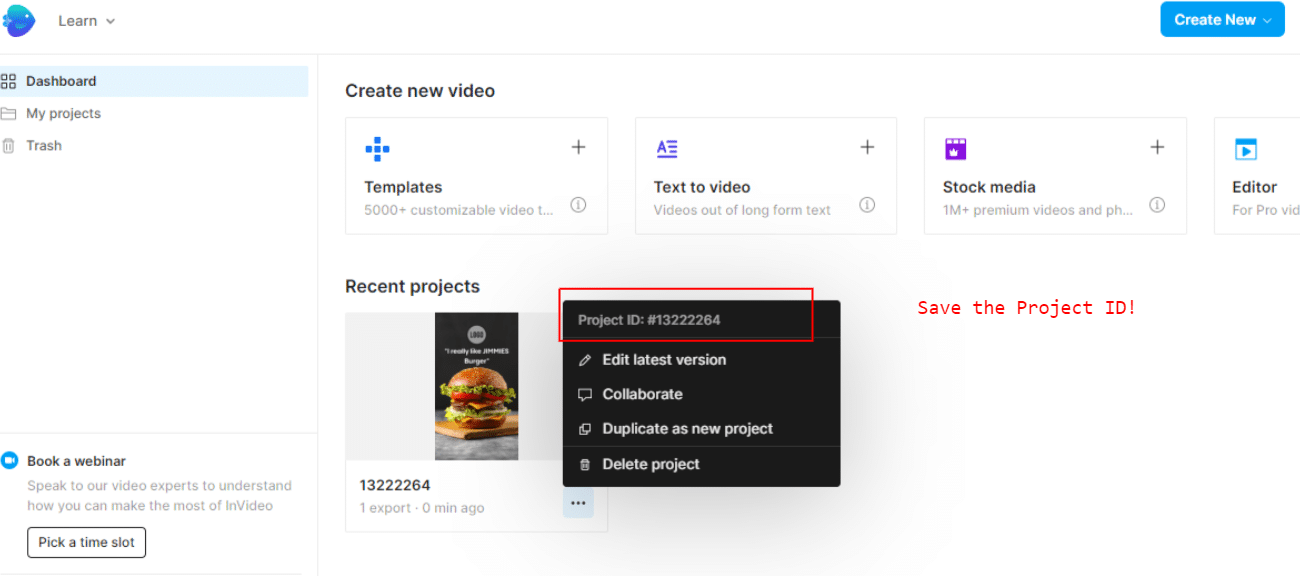
Have questions? Feel free to contact us!
